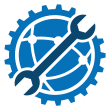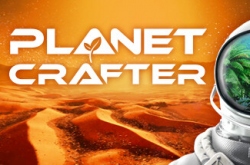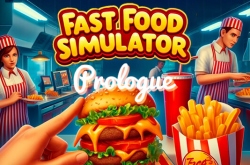Релиз игры: 09.10.2018
Игра через: Microsoft Store
Информация по игре: Создавайте всё, что только можете себе вообразить. Исследуйте случайно генерируемые миры. Спасайтесь от опасных мобов по ночам.
Файлы для игры:
1. Скачиваем демо версию игры Minecraft for Windows 10 из официального магазина Microsoft Store.
2. Скачиваем фикс и распаковываем его в любую папку
Внимание! У вас нет прав для просмотра скрытого текста. Войдите или зарегистрируйтесь.
Как запускать:
1. Запускаем игру через Launcher.exe
В игре:
Подключение:
Принимаем приглашение от друга через Xbox Game Bar Overlay
Создание сервера:
Играть Создать новый Создать новый мир Сетевая игра Убедиться что флажок Многопользовательская игра установлен Создать.
Информация о сетевых режимах:
КООПЕРАТИВ: ∞
МУЛЬТИПЛЕЕР: ∞
Примечания:
- Вы можете играть на официальных серверах.
- Для запуска игры в VR режиме добавьте к лончеру параметр запуска -vr.
- Запускать игру через лаунчер необходимо каждый раз.
- Программы необходимые для запуска игр.